How to mine GlobalBoost-Y Solo Mining and Pool Currently CPU Mining Only
No GPU miners have been configured for Yescrypt, that we are aware of.
1. Download one of the Awesome Wallets
2. Extract the files from the zip file and run the GlobalBoost-Y.exe
3. Let the wallet sync before you start mining. This is pointed out due to some anxious miners we have had. 
4. Solo Mining: Click the Mining Button and Select how many threads (CPU’s) you want to use. Click the Start Mining Button in the bottom right hand corner of the wallet. YOUR SOLO MINING!!! 
5. Pool Mining: You will need to make the switch to the Pool Mining selection in the wallet.
6. Download the Minerd version below that matches the wallet you downloaded (Windows or MAC). You will need to put the minerd files in the same folder as the GlobalBoost-Y.exe file. This has to be done to pool mine in the wallet.
Instructions to compile the miner, by bstdev. Compiled ones are listed below. http://forum.globalboost.org/index.php?topic=197.0 (Windows)
https://github.com/noncepool/cpuminer-yescrypt (Linux Only)
https://mega.co.nz/#!2Q9AyJbT!2fLnh_5JKzXp_gGGW9_6uoEDvAERYAoPe2npeCK4OZc (Windows Minerd: Consider Beta)
https://www.dropbox.com/s/xmq4dhyup0zcycg/bsty-miner.zip?dl=0 (Windows Minerd: Consider Beta)
https://mega.co.nz/#!b0U03YBI!_fOOnuSrRbsmTVUpAzI10Oe6M78SSTeyIFTs_UeuNo0 (MAC Minerd: Consider Beta)(Thank You MrUnzO)
http://singman.no-ip.biz/download/minerd-bsty-SSE2.zip (Windows Minerd: Consider Beta)(Compiled the CPU miner for Windows with SSE2 only (no need of recent CPU) and with MinGW)(Thank You singman33)
7. Pick one of the pools below and make an account where you like. We will have more coming online soon and the ANN will be updated accordingly.
http://bsty.nonce-pool.com/
http://bsty.altpooler.com
https://bsty.suprnova.cc
http://bsty.altmine.net (P2P Pool-Payout info below no Account Necessary)
Payout is PPLNS. The payouts are based on the number of shares (and its difficulty) over a 24h window, or the last 3 blocks found by the pool. Whatever comes first. The predicted payouts will look very small at first but it will actually be more than other pools over time, unless everyone stops mining.
8. Fill in the information from the Getting started on the mining pools site. Below is the altpooler example as they do not have a help page.
Settings Below
server : stratum+tcp://stratum-eu.altmine.net
port: 7225
username: your BSTY address
password: x
scantime: 99
threads: 1 or more
You should now be pool mining.
Support Options.
bstdev can answer questions here http://forum.globalboost.org/index.php?topic=198.0
We are looking to expand our Official Forum and want to move some conversations there. We will be looking for Moderators, so please ask us and we will talk. 
Live Support in IRC, also accessible from the Wallet. Just click the IRC Chat Button and Login. 
Click the Kiwi Button below to launch the IRC now.
 – See more at: https://globalboo.st/+/auglbost/status/b4681a619cf018eed690452faeb0e94f#sthash.1TfAhuch.dpuf
– See more at: https://globalboo.st/+/auglbost/status/b4681a619cf018eed690452faeb0e94f#sthash.1TfAhuch.dpuf – See more at: https://globalboo.st/+/auglbost/status/b4681a619cf018eed690452faeb0e94f#sthash.0A2k5PFG.dpuf
– See more at: https://globalboo.st/+/auglbost/status/b4681a619cf018eed690452faeb0e94f#sthash.0A2k5PFG.dpuf








 1. Go to
1. Go to 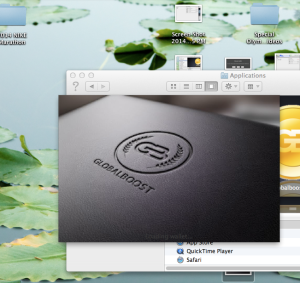 2. Extract and open the GlobalBoost wallet. It will need to sync with the network. This will not take long, and you can view the status at the bottom of your GlobalBoost wallet.
2. Extract and open the GlobalBoost wallet. It will need to sync with the network. This will not take long, and you can view the status at the bottom of your GlobalBoost wallet.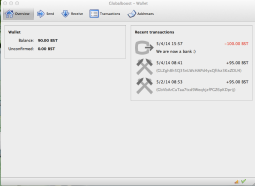


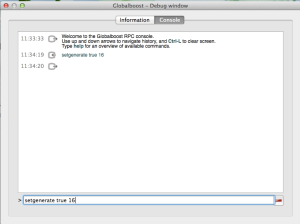























 The GlobalBoost® Coin “BST” is a cryptocurrency inspired by a combat wounded veteran as a way to easily crowd-source funding and raise money for wounded soldiers. There will be 1.000.000.000 coins minted, a block drops every 30 seconds, the reward is 95 coins, and it halves every 4 years. It is based on Litecoin and is 10% premined. 5% of the premined coins will be distributed to wounded soldiers on a tiered “Reach & Release” timescale with a total payout of $100+ million to charity. The other 5% will be used to develop the powerful GlobalBoost® advertising platform that enables users to:
The GlobalBoost® Coin “BST” is a cryptocurrency inspired by a combat wounded veteran as a way to easily crowd-source funding and raise money for wounded soldiers. There will be 1.000.000.000 coins minted, a block drops every 30 seconds, the reward is 95 coins, and it halves every 4 years. It is based on Litecoin and is 10% premined. 5% of the premined coins will be distributed to wounded soldiers on a tiered “Reach & Release” timescale with a total payout of $100+ million to charity. The other 5% will be used to develop the powerful GlobalBoost® advertising platform that enables users to: